By default, once you remove a comment with a rule, it will no longer appear in the case’s interpretation (for those cases where this rule applies, of course).
However, if you would like to see why a particular comment is not being given for a case, you can show any comments that have been removed for this type of case by clicking the Knowledge Builder Options menu item Show Removed Comments.
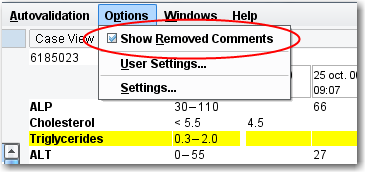
In the Comments pane, any comments that have been removed for this type of case will be shown in a light grey, strikethrough font. (Removed comments will still not appear in the Preview pane.)
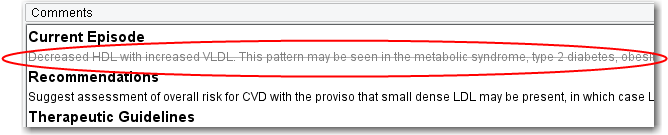
Note: To see the conditions used to remove the comment, select the comment and then use the right-click menu Show conditions.
