Administrators may now set a variable password strength level for users. The default of the installation is set to ‘moderate’ and this option can be adjusted as necessary
in order to align with client’s organisational security protocols.
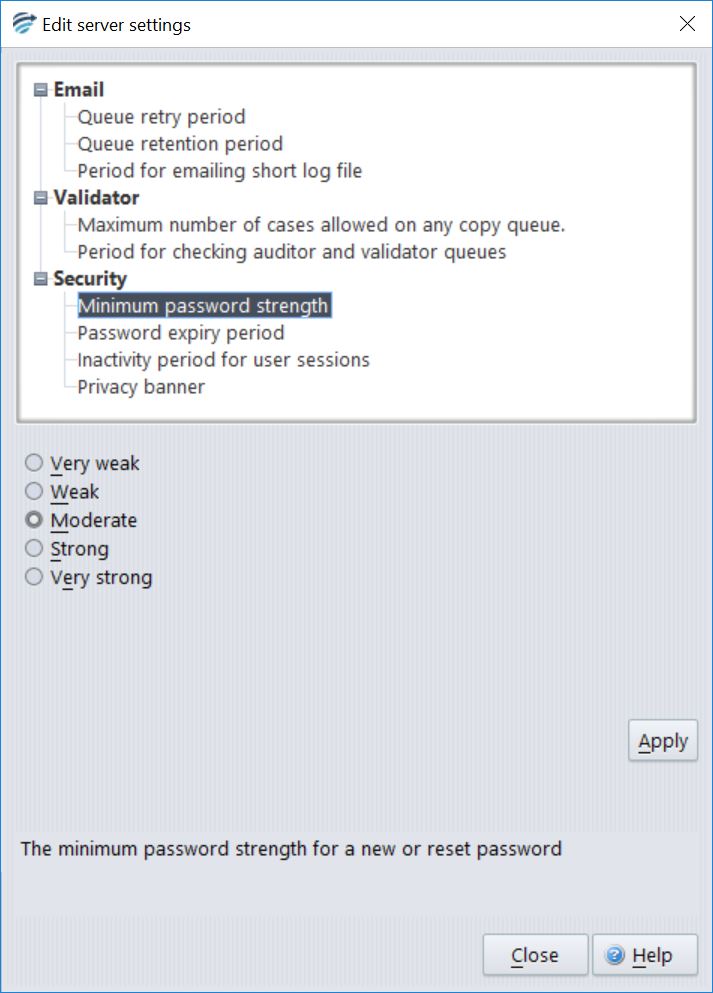
Presented under security settings by accessing Tools | Edit server settings | Security | Minimum password strength, the option may be selected for one of 5 levels.
During password setting or resetting, a strength indicator will alert the user of the strength of their password
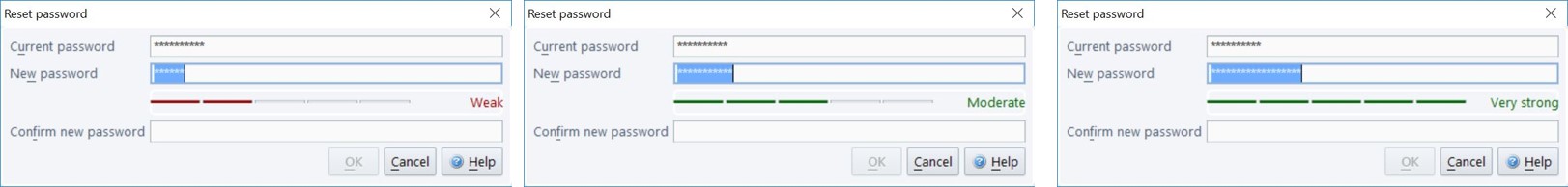
Upon confirmation of the new password the OK button becomes enabled only if the strength and match criteria are met.
Users are able to reset their password by selecting reset password from help menu available in all RippleDown modules
Please note: Passwords cannot be reused within the installation.
