To add a new translation to your project, select ‘Manage Translations’ from the Tools menu in the Administrator module:
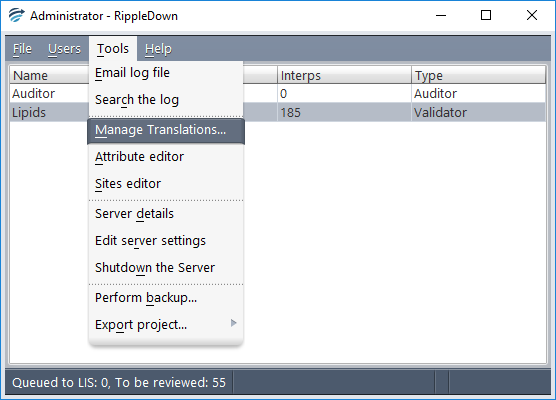
Then select ‘Add’. Once the create translation dialog appears, type a name for the new translation and select the locale:
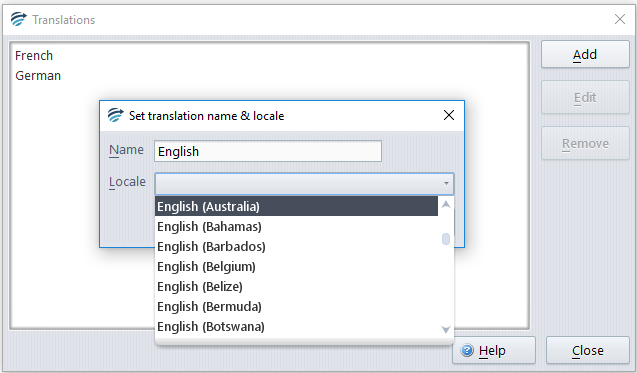
Click on ‘Close’ and the new translation will be ready to be used within the project:
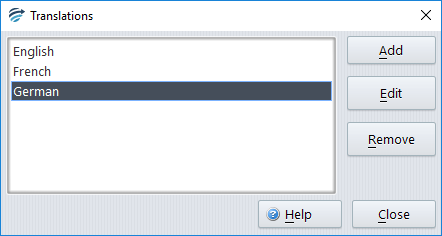
See also:
