You can add a panel code for a project using without taking the project off-line:
- Select the project.
- Select the menu File | Add panel
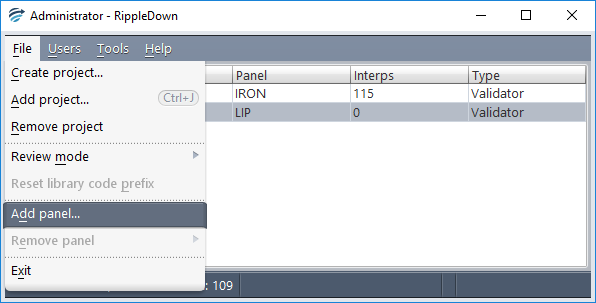
- Enter the new panel code for the selected project, then ‘OK’.
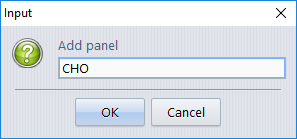
All subsequent messages from the Online Information System with this panel code will be processed by the corresponding project.
Note: The new panel code must not already be associated with any other project.
