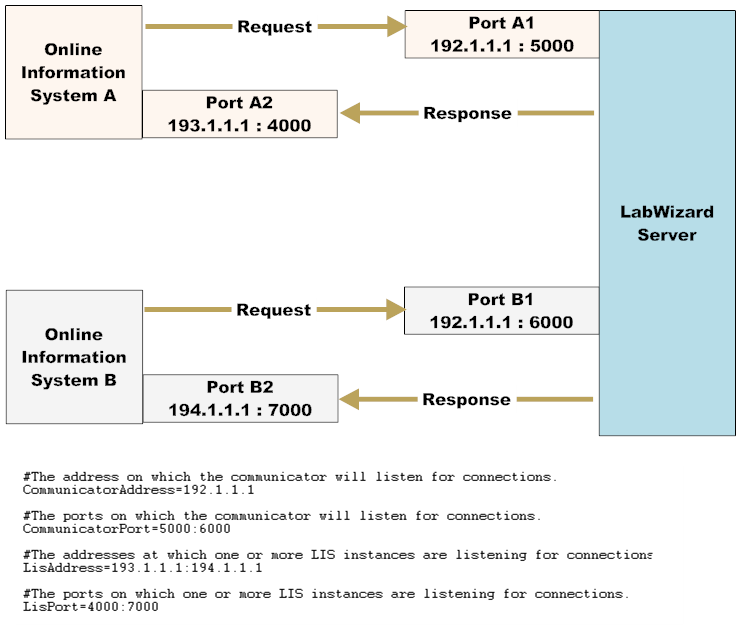RippleDown can be interfaced to multiple online information systems simultaneously. To add an additional interface:
- Stop the server.
- If you are using sockets or HL7, edit the file CommunicatorSettings.txt in the installation directory to define the following settings:
- The additional port on which the RippleDown server is listening for connections (the CommunicatorPort setting),
- The additional IP address and port to which the RippleDown server will send the corresponding response messages (the LisAddress and Lis Port settings)
- Restart the server.
- Check that the server log file does not show any errors.
An example of the settings needed to configure two online information systems is shown below.