As described in Managing attributes on the server, cases received from the Online Information System are initially processed by the server before being processed by the individual projects. This allows us to associate cases with sites and time zones representing the geographical location of the laboratory in which the tests in the case were performed. When cases are viewed in projects or validation queues, their episode dates will be displayed with respect to the time zone.
The Administrator provides a Site editor (on the Tools menu) for setting up sites. With this tool, we select a server attribute that will be used to allocate sites to cases:
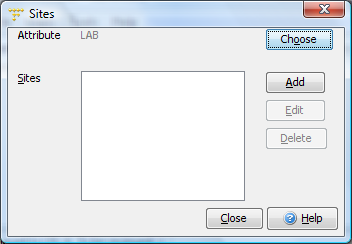 .
.
A site itself consists of a name, a time zone, and a set of attribute values that indicate that a case is from that site. For example, in this site:
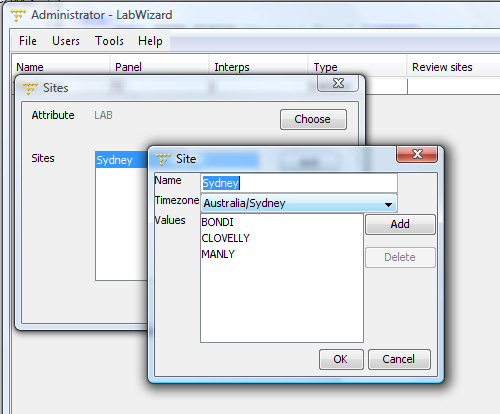 .
.
cases that have a LAB value of “BONDI” or “CLOVELLY” or “MANLY” will be assigned the site Sydney and hence the time zone Australia/Sydney.
