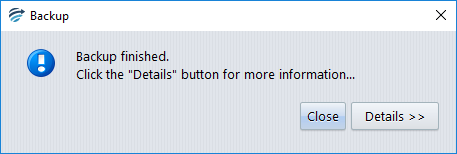At any time, administrator users can perform a back-up for all the projects.
- Use the Administrator menu Tools | Perform backup…
- A confirmation dialog will appear reminding you that any client will be disconnected during this operation:
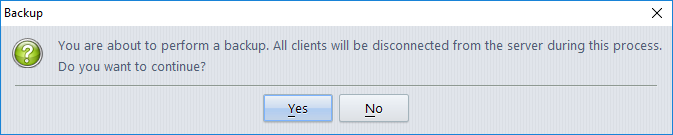
- Acknowledge the dialog.
- A dialog will appear indicating that the back-up operation is in progress:
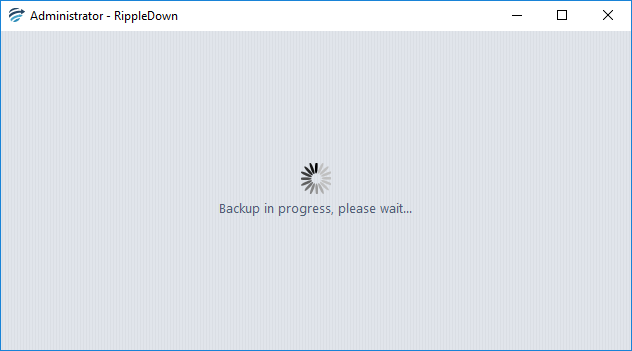
- Note that this operation can take several minutes depending on the size of the projects.
- Once the operation has finished the server becomes available and clients can re-connect again.