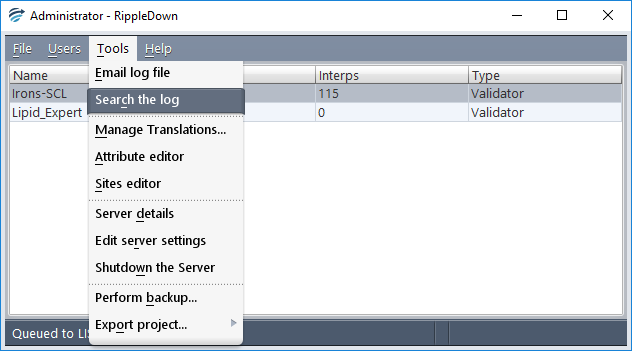To search the server log files for specific entries matching some text:
- Start the RippleDown Administrator
- Select the menu Tools | Search the log
- Enter the search text required
All the log entries containing this search text will be displayed.
Note: The search is not case-sensitive, that is, differences between upper and lower case letters between the search text and the log entries will be ignored. The search will cover the last month of logs.