Under normal operation, when a analysed scan is sent from Lunar Prodigy to RippleDown, a new episode is created in the patient record held by RippleDown. The date of that episode will be the date the scan is sent from Lunar Prodigy, which may not be the measurement date of the scan.
Sometimes you may notice in Lunar Prodigy that an old scan should be re-analysed (perhaps an inexperienced operator did the original analysis), and resent to RippleDown. The procedure to do this is as follows:
- From the BMD Scan Worklist, click the ‘Database‘ button to show the list of all patient records held by RippleDown.
- Select the patient whose scan is to be re-analysed, then click the ‘Edit patient‘ button.
- The Patient Details screen should now be showing for this patient. Make a note of the date of the episode which is to be re-analysed.
- Click the ‘Re-analyse‘ button. The Import re-analysed scan dialog below should now be showing:
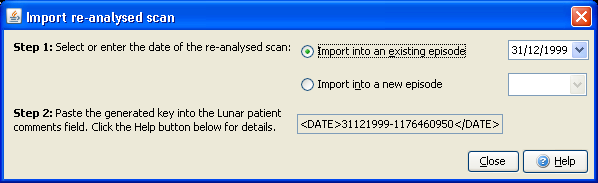
- Select either “import into an existing episode” or “import into a new episode”.
- If importing into an existing episode find the date noted above in the “drop down” list or, if you want to create a new episode, you can type or pick the date from the “drop down” calendar and press [ENTER].
- RippleDown will then create a unique key in the bottom field. In the example above, this is <DATE>31121999-1176460950</DATE>.
This key is automatically copied into the clipboard. - Move now to your Lunar Prodigy application. The following instructions are for Lunar Prodigy enCORE V8.60. Select the Directory screen, select the patient, then select the measurement you want to re-analyse from the Image list (below the patient list). Right click and edit the patient information. Select the Secondary information fields, and paste or type the key into the Comments field as shown below:
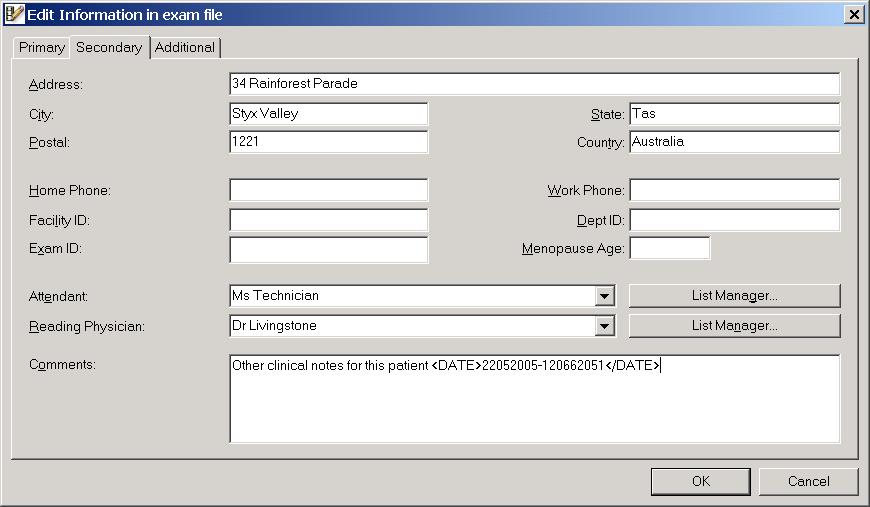
Note:
Make sure that you edit the measurement, NOT the patient.
The title of the Lunar enCORE dialog “Edit Information in exam file”.
The key must be entered exactly as generated by RippleDown, and must include the <DATE> and </DATE> tags. The key may be entered at the start or end of any other comment for this patient. Do NOT put the key on a new line. (There is a problem with the Lunar Prodigy communication which means that there must only ever be one line of text in Comments field).
- Re-analyse the scan using Lunar Prodigy and send the results to HL7 as normal.
- Move back to the RippleDown application, and close the Import re-analysed scan dialog.
- Click the ‘Refresh‘ button on the Patient Details screen. The new results should appear in the corresponding episode for the patient. Other information entered by the registration and clinical questionnaires should remain the same.
