You can quickly add a value to a list attribute from the currently showing case:
- Right click on the attribute value that you want to add to the list,
- Select the item ‘Add value to’ from the popup menu,
- Select the appropriate list attribute from the sub-menu. They are sorted in alphabetic order.
The example below shows the value “Dr Michael Aikens” being added to the list attribute “CLINICAL_TRIAL”.
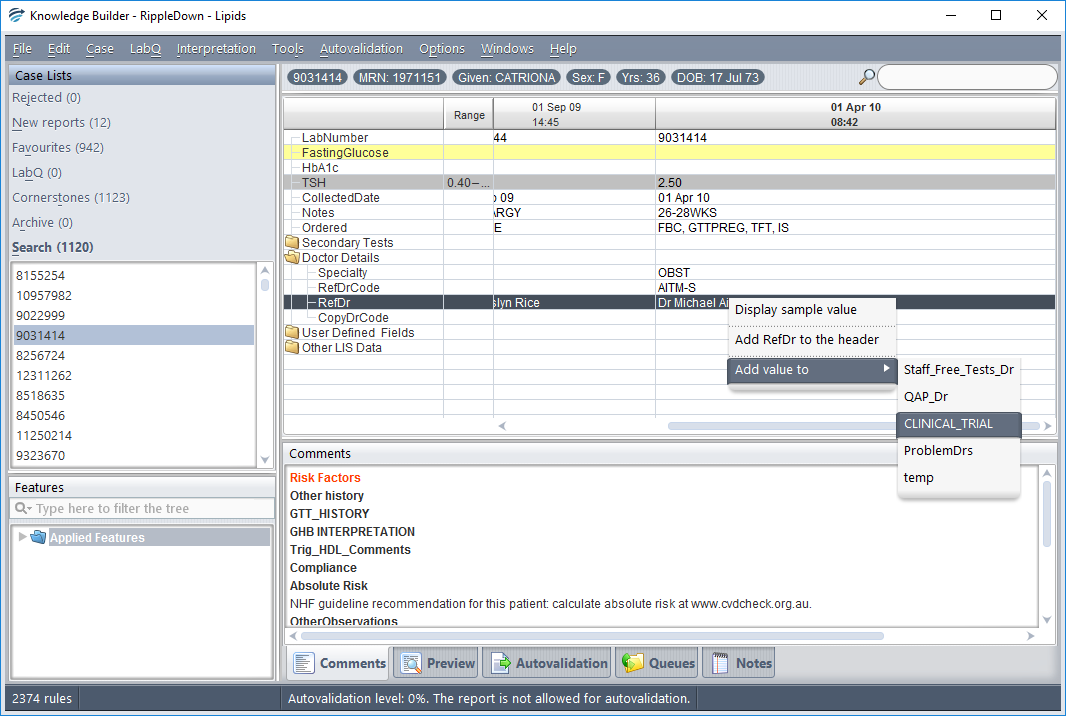
Note: This facility is available in the Knowledge Builder, and also when reviewing cases in the Validator or Auditor provided that you have the corresponding permission.
If there are more than five list attributes to choose from, select the option ‘All list attributes’ to see the complete list.
