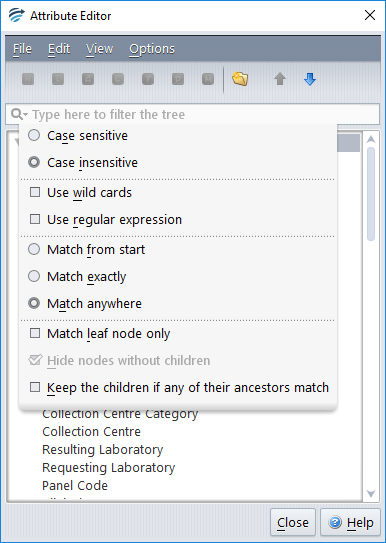To search for an attribute, type into the Attribute Editor’s search box shown below:
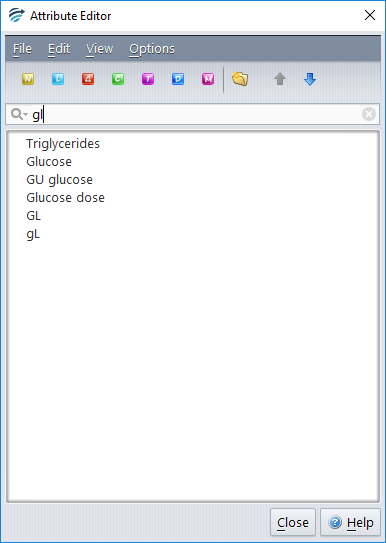
The attributes that will be shown are:
- Those attributes with a name which matches the text entered
- Those attributes with an external name also matching the text entered. For instance, having an attribute “Glucose” that points to the external name “Glc” – typing “Glc” on the filter will show the attribute “Glucose”.
By default, the search will be case insensitive, and any part of the attribute’s name can be matched. To change the search options, click the drop-down menu on the search box: