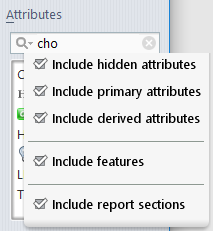You can use the search box situated on the top right hand side of the condition window to find attributes, features and report sections that can be used in your condition:
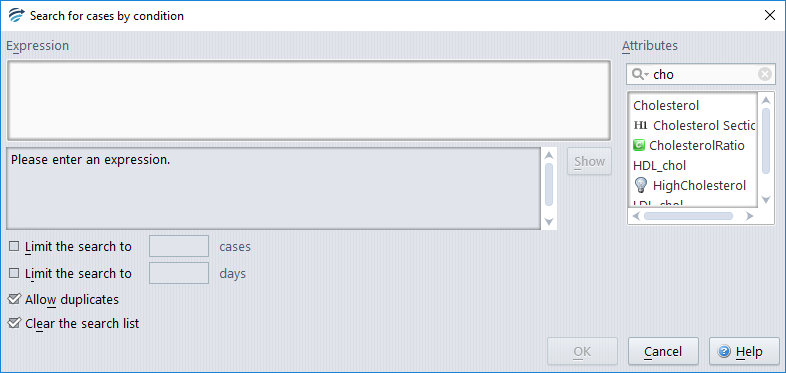
The search box also allows you to specify more fine-grained criteria by clicking on the magnifying spy glass icon:
- The type of attribute you want to include in the search.
- Features and derived features you want to include in the search.
- Report sections you want to include in the search.