This feature allows to find all comments which are given by one or more conditions in the project, and in addition, to find cases from the archive which give one or more of those comments.
- Select the list of cases you want to search (you can select any case list)
- Select the menu Case | Search by comments…
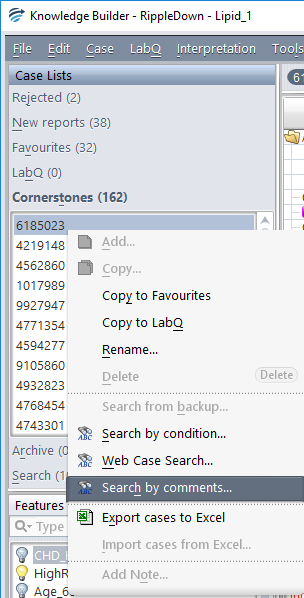
- Select one or more conditions you are interested in (the conditions available were used to add comments).
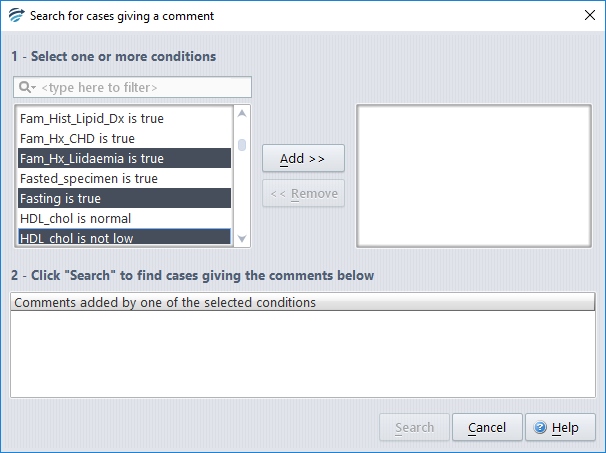
- All the comments related to these conditions automatically appear on the list:
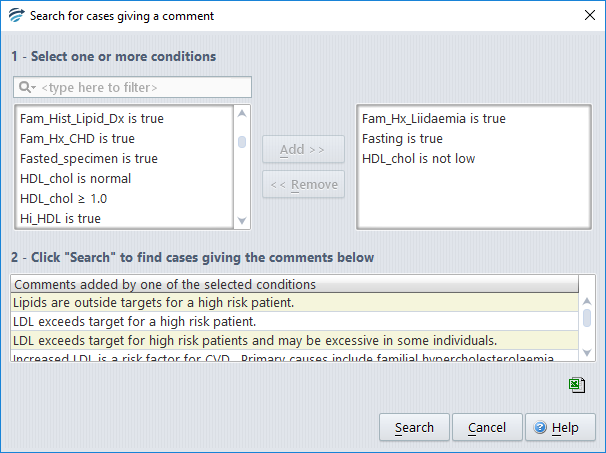
- Optionally, you can save the comments onto an Excel spreadsheet by clicking on the Excel icon in the bottom right hand corner.
- Click the Search button
- A confirmation dialog appears. Enter the maximum number of cases to find per comment
- All the cases matching at least one of the comments shown on the table will be placed in the search case list.
Note: Each new search will clear any cases that were previously in the search case list.
See also:
