The Comment Editor is the tool provided in Knowledge Builder to help you manage your lists of interpretive comments. To start it, use the Main screen menu Edit | Comment Editor. An example is shown below:
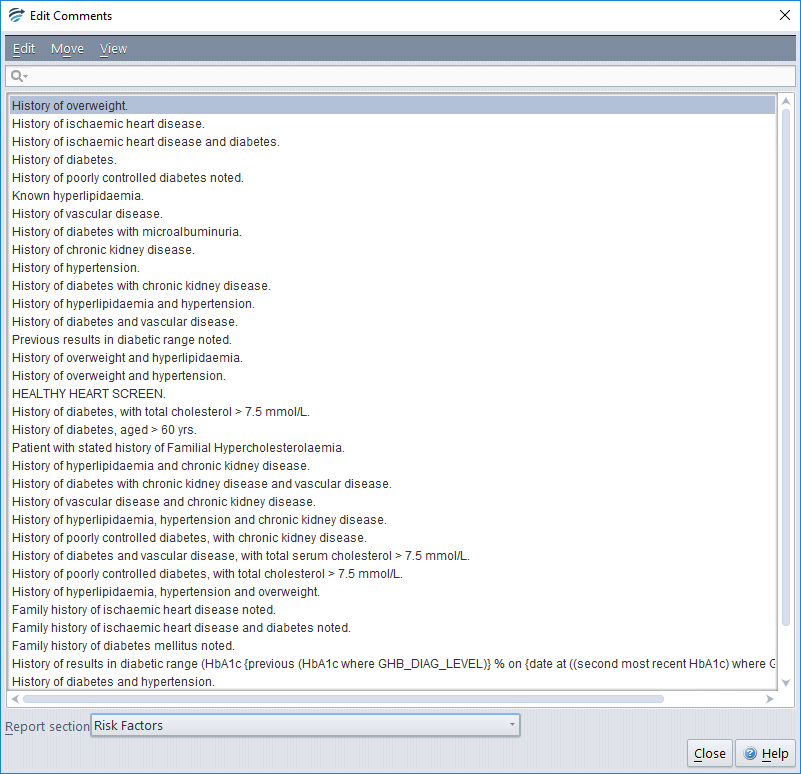
The Comment Manager is used for:
- creating a textual comment to be inserted into a report,
- re-ordering a comment within a Report Section,
- editing the text of a comment without changing its meaning, that is, to fix typographical errors or minor changes to the wording,
- inserting or removing a variable expression within a comment,Note: If you wish to change the meaning of a comment you should replace the old comment with another one using the Rule Wizard.
- superseding a comment by another one,
- importing or exporting comments so that they can be re-used in another project,
- moving a comment from one report section to another,
- adding a new comment for later use when building rules.
To translate comments use the Translator Client.
