A good way of getting a rough idea of what comments a project generating is to search for example cases for the most frequently given reports.
To start a search, select the Tools menu and click Search for report examples. A dialog will appear prompting you for how many reports you want examples of, as shown below:
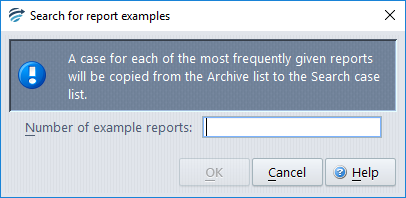
Once you enter this number, the system will start analysing cases in the Archive case list and will put copies of them in the Search case list. Cases with the most frequently given reports will be first on the Search list.
