The Edit Features dialog allows you to manage your list of features and derived features.
- To bring up the editor, use the menu below from the Knowledge Builder main screen:
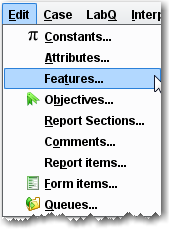
- You can now create new folders, features and derived features.
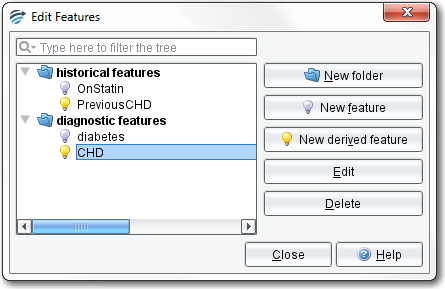
- Click the edit button to change the name or description of a feature.
- Click the delete button to remove a feature or folder than has not yet been used in rules.
- You can re-order features using the mouse, as well as putting them into folders.
See also:
