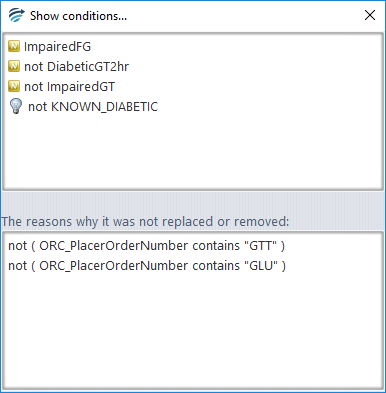To see the reasons why a comment is given for the current case:
- Select the comment in the Comments View
- Use the right-click menu item “Show conditions” as shown below.
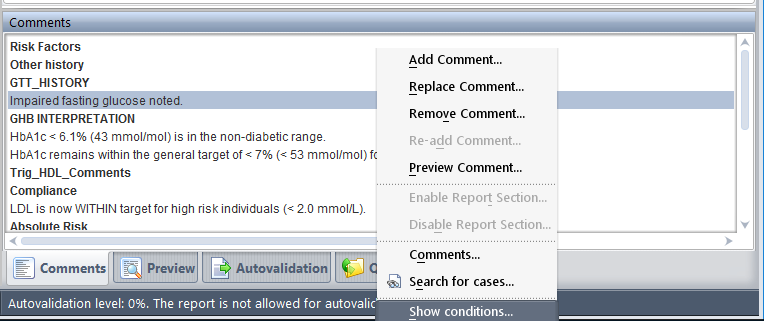
- Press the ESC key to remove this dialog.
Note: if the comment is a replacement for some other comment, then the conditions shown in green show the reasons why the original comment was given.
Note: this dialog shows any reasons why the selected comment has not been replaced by some other comment, or removed.