You can sort objectives at a particular level by “dragging and dropping” them to the desired locations, as follows:
- Select the objective you wish to move using the mouse.
- Hold the left mouse button down and drag it to the specified position. A grey line will appear showing you where the dragged objective will be placed.
- Release the left mouse button.
The example below shows the objective “Invalid card” about to be moved to just after “Veterans Affairs”
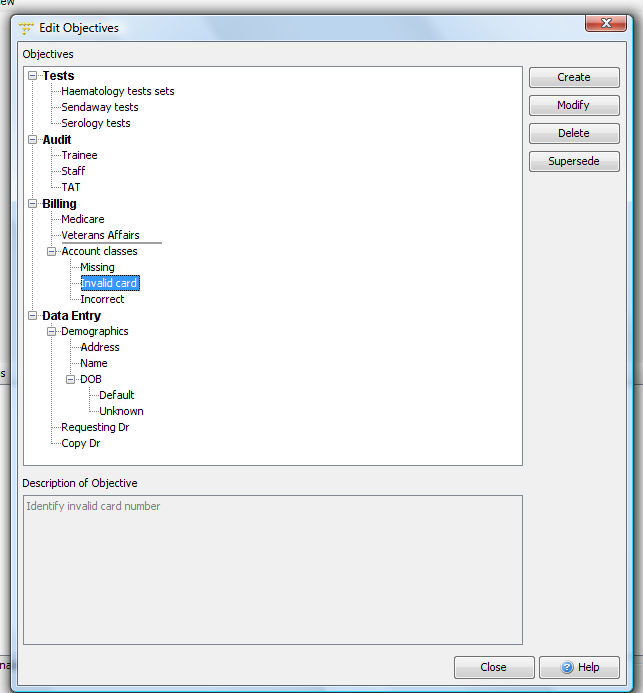
Alternatively, if you drop one objective onto another, the dragged objective will appear underneath the destination objective.
See also: Objectives
