Objectives are used to document a KnowledgeBase by adding to each rule an explanation of why the rule is being built. An Objective can be further refined into a set of sub-Objectives. For example, an Objective could consist of a local commenting policy within the laboratory, and an sub-Objective could be a specific aspect of that policy. Therefore, it is possible to have several levels of Objectives.
The Objective Editor (Edit|Objectives) is used to view and manage objectives. The available operations are to:
- create new Objectives
- modify existing Objectives
- delete unused Objective
- supersede one Objective with another
- re-order an Objective or move it under a new parent Objective using ‘drag-and-drop’
An example of the Objective Editor for a Clinical project is shown below.
The very first item is the heading “Objectives“. Underneath this heading are the top level Objectives. These are shown in bold font.
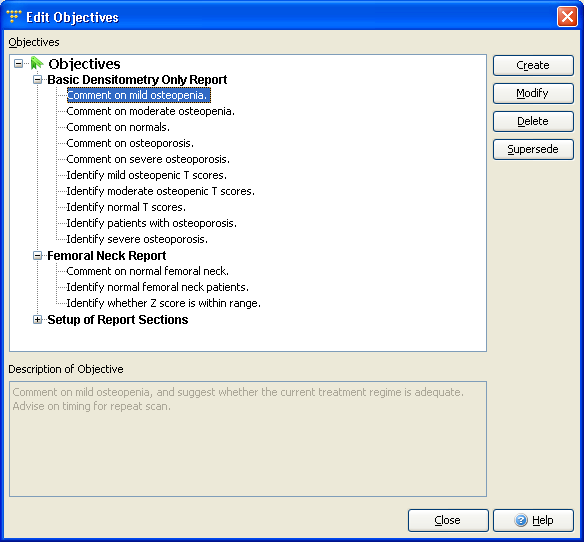
Objectives can be created before rules are built using the Objective Editor from the main screen. Alternatively, an Objective can be created and selected at the time of building a rule from the Select an Objective rule wizard step.
When viewing a KnowledgeBase using the ProjectExplorer it is possible to explore the Objectives and the rules that have been added to implement them.
See also:
