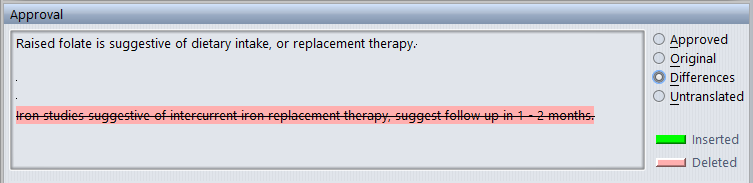The rejected case list shows those cases where the Validator user made a change to the original report before approving it.
For example, the Validator user may have removed a comment that was not applicable for a particular patient.
You can use the “Approved view” of the case to see exactly what the Validator user approved then released to the Online Information System, and any notes they provided to you.
- Use the Windows menu to enable this view:
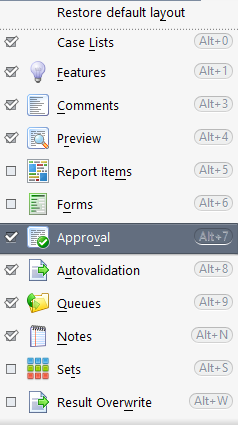
- By default, the approved report will be showing:
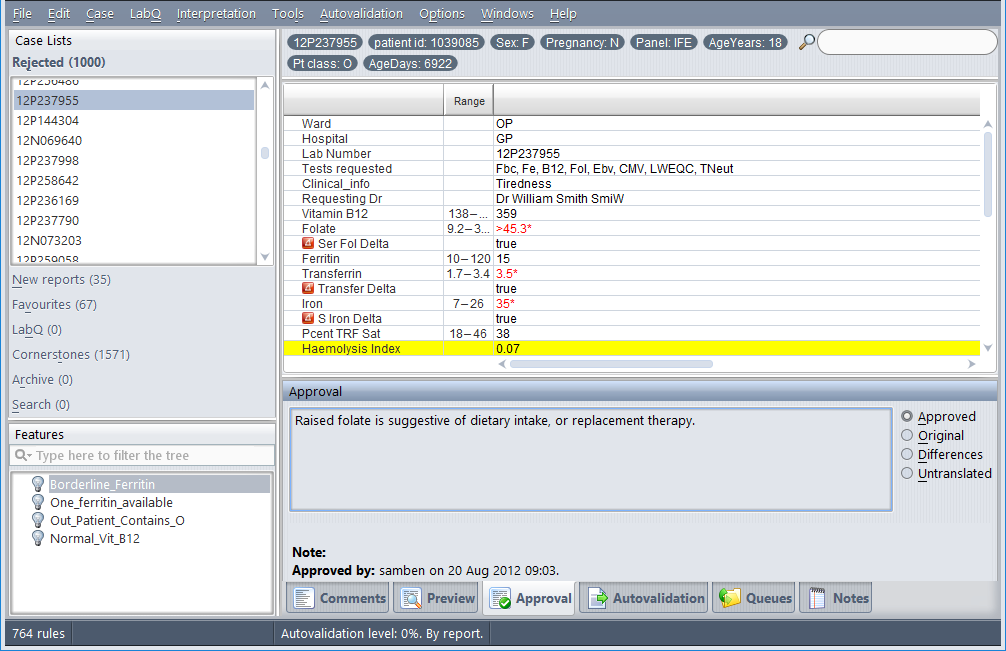
- Use the controls on the right side to show the original report, and the differences between the approved and original reports: