To preview the formatted version of a report that will be generated using report items and a template, click the PDF Preview button in the Knowledge Builder’s Preview pane as shown below.
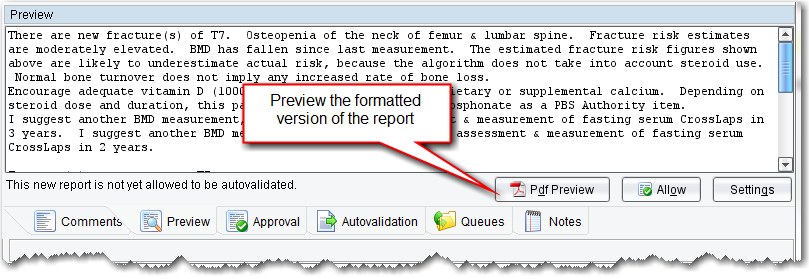
Note: The report is always previewed as a PDF. This is irrespective of whether the final report will be generated as an RTF or PDF file.
The same facility is provided in the Validator. See Previewing a report generated by a template
