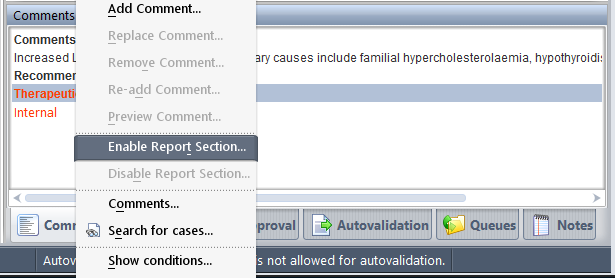By default, when you create a new report section it is enabled. However, it is possible to disable it using rules.
- Select the report section to be disabled from the Comments View
- Use the right-click menu item as shown below.
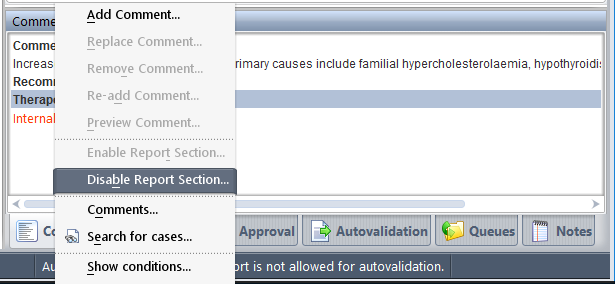
If a report section is disabled, neither the report section heading nor any comments in that report section will appear in the report.
Hence disabling a report section is an easy way of removing several comments from the report using a single rule.
Report sections which are disabled for a particular case are shown in red in the Comments View of the case’s interpretation, like the “Internal” report section.
The example below shows disabled “Therapeutic Guidelines” report section.
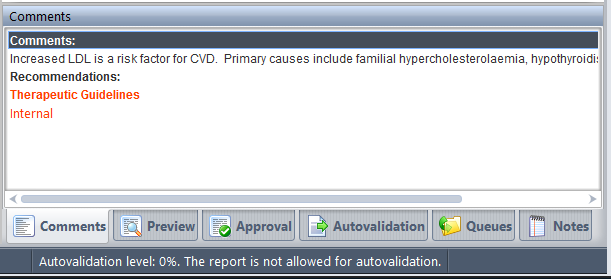
A disabled report section can be re-enabled using rules using the right-click menu “Enable Report Section”