RippleDown provides an easy way for you to specify the sort of case data to be passed to an external reporting engine to produce reports in a high-quality, “contemporary” format.
A reporting engine (JasperReports) is natively integrated in RippleDown and allows printing the reports in a variety of formats such as PDF, RTF or HTML. RippleDown can also be interfaced with other reporting engines (such as Adobe LiveCycle) provided that they accept XML-based data sources.
The big picture
The following diagram illustrates how RippleDown works with JasperReports. The report designer tool used is called “iReport”:
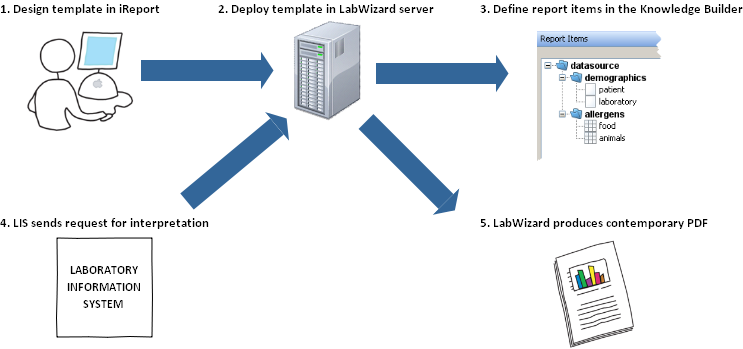
Defining report items
- Select Windows | Report Items to open the dock pane. It is not shown by default.
- To edit the report items, right click on the Report Items dock pane and select Edit Items… from the menu
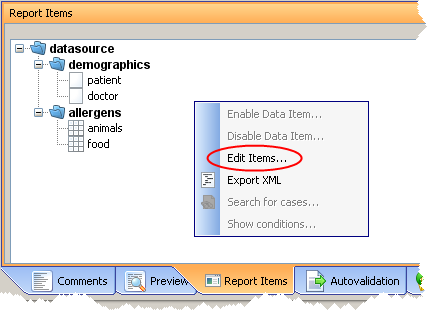
- You can also disable or enable report items, or search for cases using that report item:
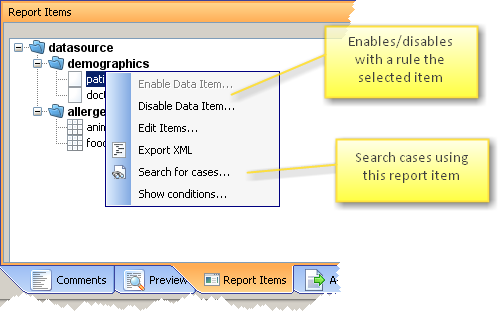
See also:
Generating and printing a PDF report using rules
