Any rule that is edited will have a comprehensive record maintained within RippleDown for auditing and quality purposes, any Rule Session that has been edited will be clearly reflected in the Project Explorer Rule Sessions as its entry will be followed by (edited) in the list of Rule Sessions:
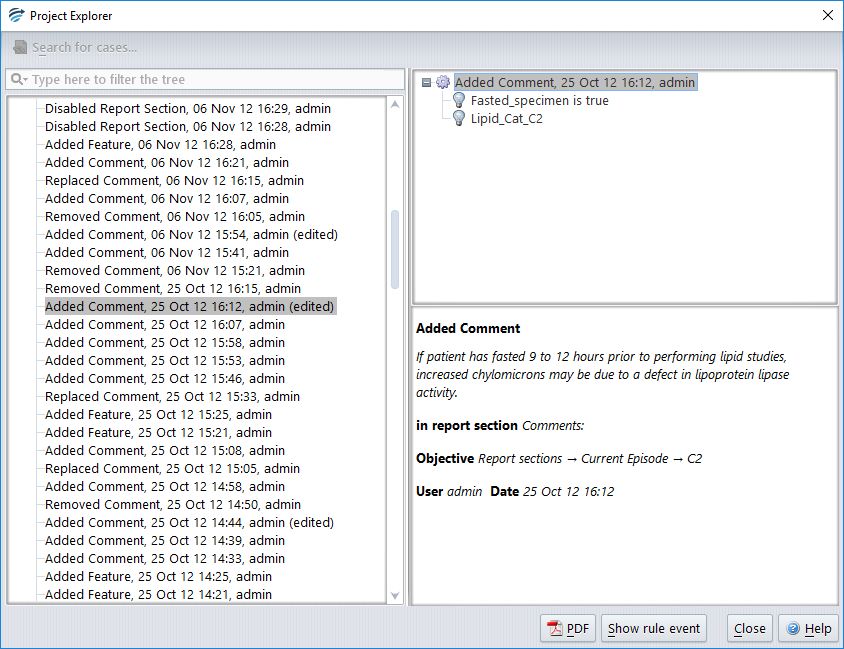
NB- The conditions in the project explorer will reflect the current state of the rule.
Any rule that has been edited will have a corresponding entry of this update in the Audit Trail detailing the date, user and changes
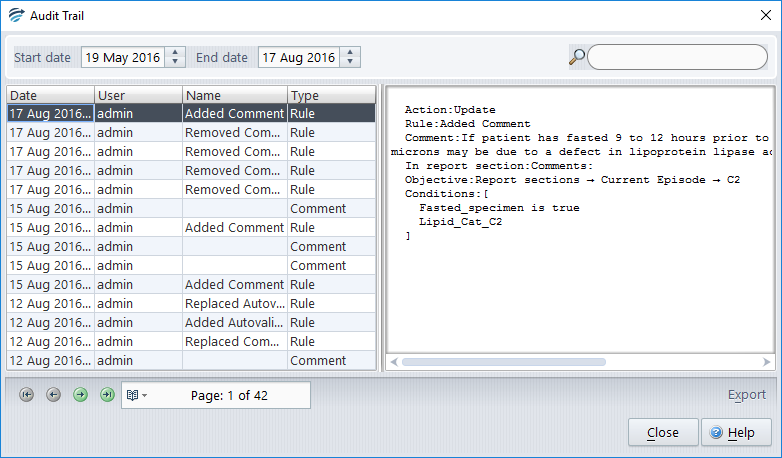
The differences can be viewed by right clicking on the entry and selecting ‘Compare with previous’.
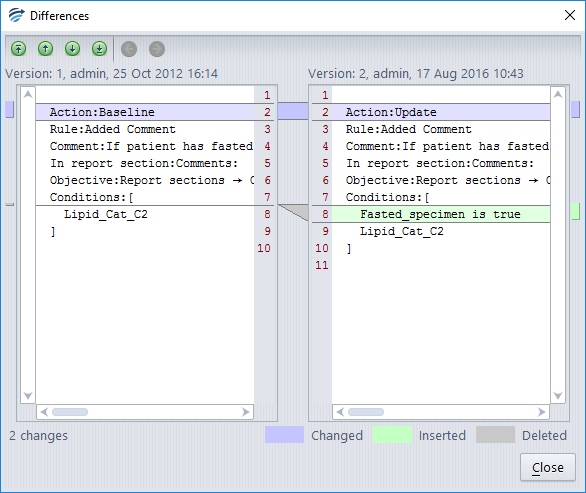
This view will allow the knowledge builder to review the differences in the rule between the current and previous variants. If there are multiple edits, the user can navigate through all edits to the rule using the left and right arrows in the top left hand corner of the window.
