To export all the cases on an Validator queue:
- Select the queue from the Validator main screen.
- From the File menu select ‘Export queue…‘ or use the right-click menu to launch the Report Definitions dialog.
- Select the required Report Definition and click the ‘Run‘ button.
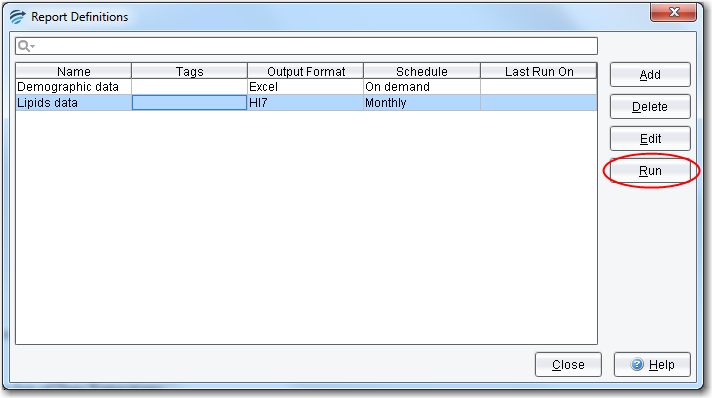
- Choose the name and location of the file into which the data will be saved
- An information dialog will appear indicating the Data Extraction will be run as a ‘background’ task, since extractions may take several minutes to run if there are a large number of cases on the Auditor queue.
- Another information dialog will appear when the data extraction spreadsheet has been generated.
Note: If you are in a user group which also has Knowledge Builder permission, you can use the Add, Edit or Delete buttons to manage the list of Data Extractions.
