This facility allows you to run report definitions on demand and store the generated report on your workstation.
Note: Only users with LabQ Knowledge Manager and LabQ report privileges are able to run a Report Definition.
-
Launch the Report Definition dialog.
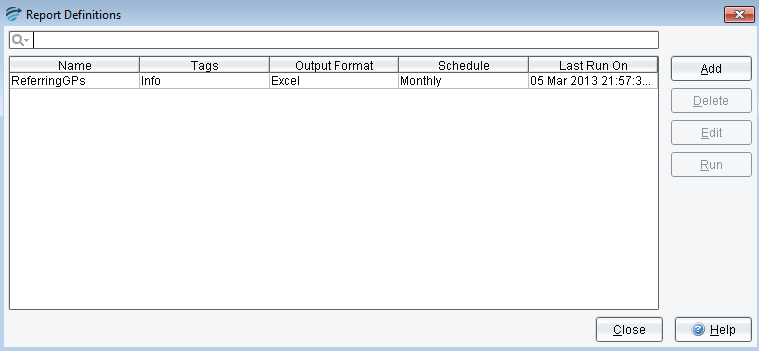
-
Select a report definition from the table, and select the “Run” button.
-
Specify the file path.
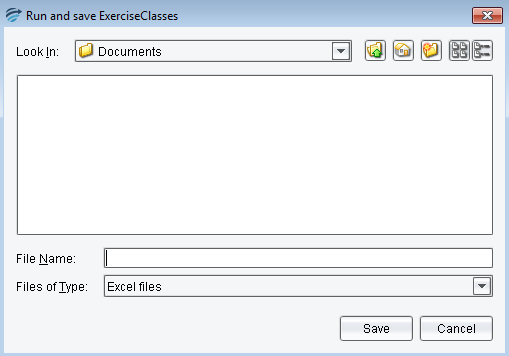
-
Select the “Save” button.
-
Open the generated report, the generated report shall look like the following:
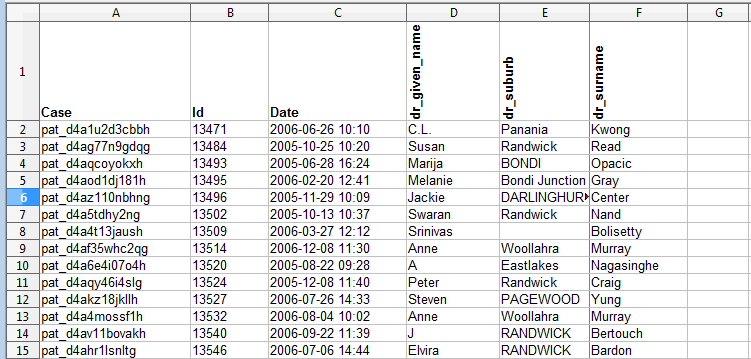
See also:
