- Login as a Translator user.
- A blank Project Translator screen will be shown.
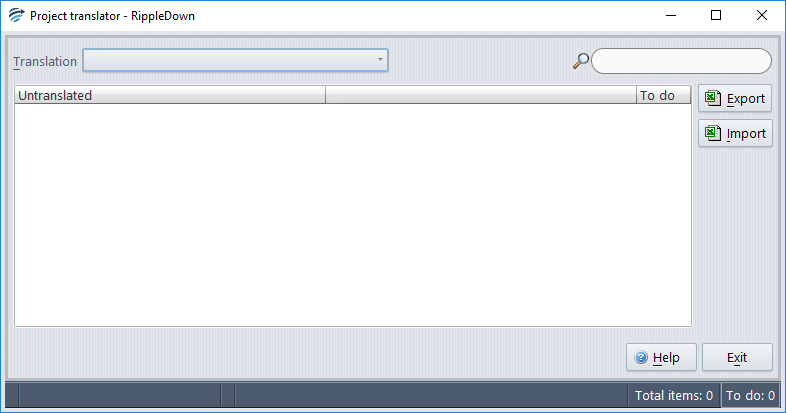
- Click the Translation control to see a list of projects and translations that are available, and for which you have permission to access.
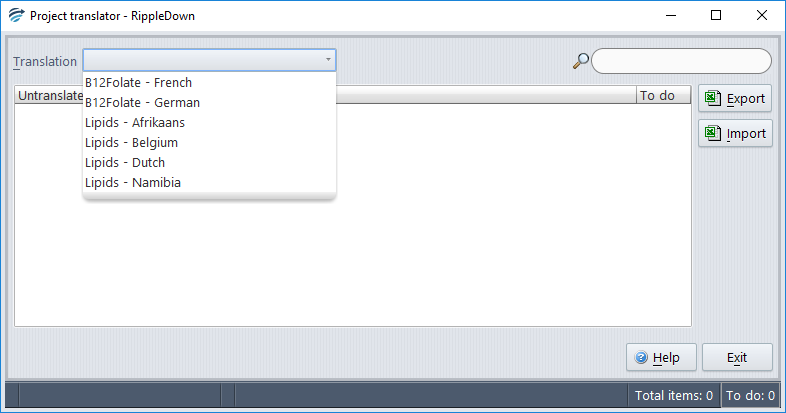 Note: If the expected translation is not showing, contact your Administrator to create it if necessary, or else to give you the required permission.
Note: If the expected translation is not showing, contact your Administrator to create it if necessary, or else to give you the required permission. - Click the required translation, and the table of comments and attribute names to be translated will appear.
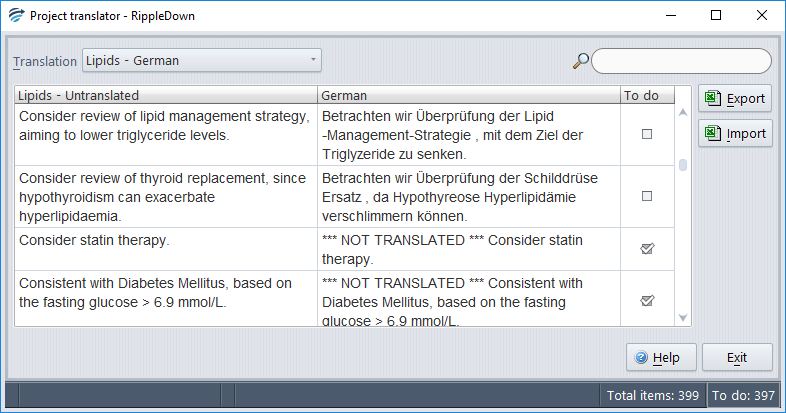
See also:
