The translations in the Translator client can be sorted by any of the columns. Columns are sorted by clicking on the headings.
For example, sorting the To do column allows you to find untranslated items to work on. This is particularly useful when you are updating translations after changes by the Knowledge Builder.
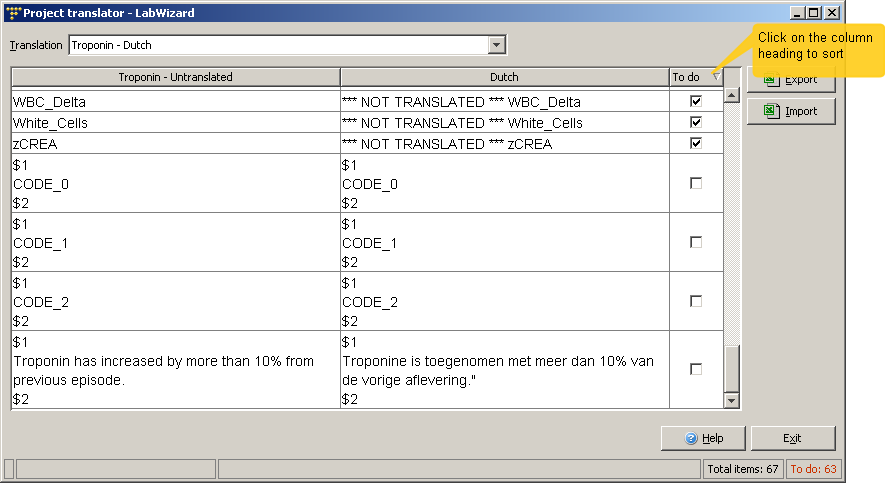
See also:
