If a project has a translation, then you can view the cases sent to a copy queue in the translation language.
- Select the copy queue you wish to review
- Click the menu item ‘File | Use translation’
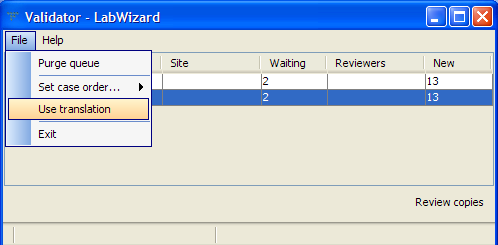
Notes
- By default, cases on a copy queue are shown in the original language, not the translation language.
- For a case to have a translation, the rule setting the translation has to be given for that case.
- For an original queue (i.e. not a copy queue), cases are always viewed in the translated language if the corresponding rule is given, and so the above menu item is always disabled. The reason for this is that it is essential that before a user authorises a report, they must view that report exactly as it will appear when released.
- When viewing cases in the translation language, only the report is translated, not the names of attributes in the case view.
See also: Translator
