When reviewing a case in the Validator, if you are making changes to the report you can undo or redo those changes whilst still editing. For example, if you accidentally delete a table in the report, clicking the ‘Undo’ button will restore it. Clicking the ‘Redo’ button will delete it again.
The ‘Undo’ and ‘Redo’ buttons are shown in the screen below:
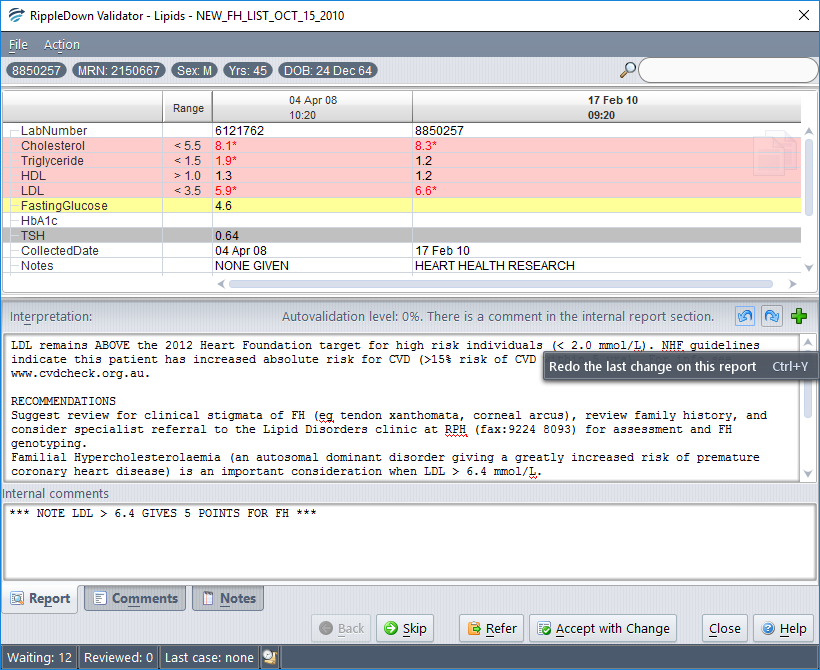
Note: Once you have approved the report, you cannot go back and undo or redo those changes.
