You can import an objective by dragging text from some other application, then dropping it into the appropriate location on the objective tree. The screen shot below shows the result of importing some text from Internet Explorer as an objective.
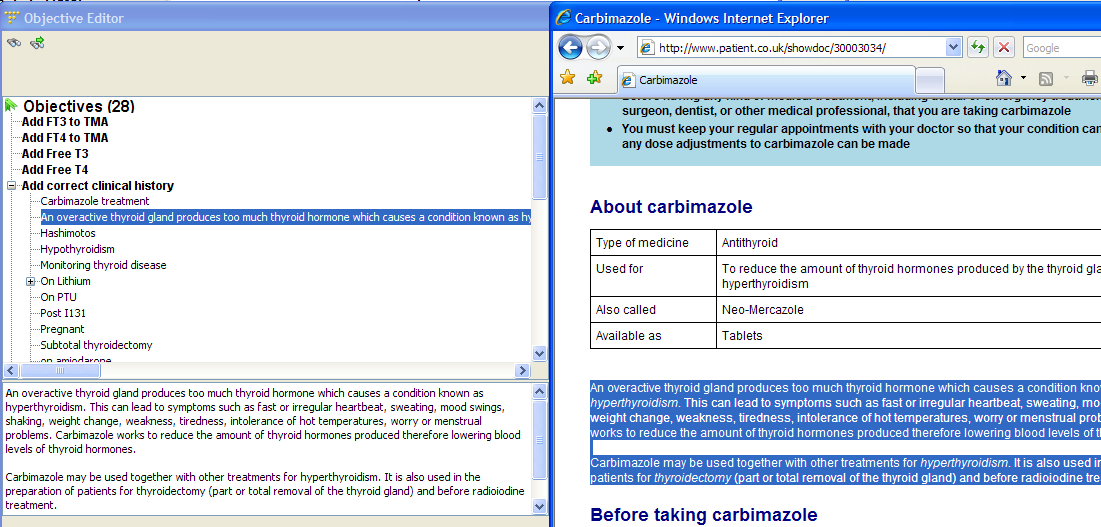
Note the text area at the bottom of the objectives dialog. This allows you to see a large amount of text that may have been created or imported as an objective, and which is not easily visible in the “tree view” above.
See also: Sorting objectives
