If the “Objectives” heading is selected, then if you create a new Objective (use the Create button) it will appear under the heading, that is, at the top level. Similarly, if some Objective is selected and you create another one, it will appear under the selected Objective.
You can specify that an Objective be placed somewhere else by dragging it on top of another Objective, or onto the “Objectives” heading if you want it to appear at the top level.
This facility allows you to group similar Objectives together, or to reorder them. The screen shot below shows two levels of Objectives: the top level Objective “Femoral Neck Report” has three sub-Objectives.
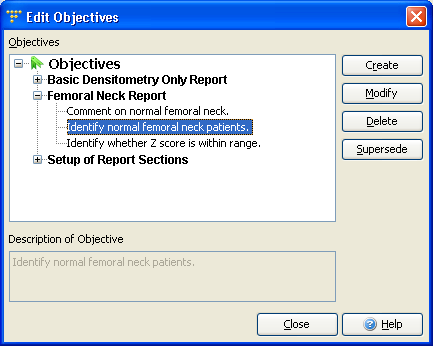
See also: Sorting objectives
